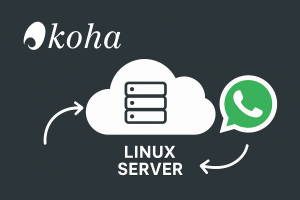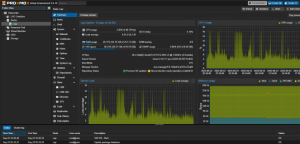I am open to talk about Automation, Digitization, and Standardization.
All the resources, training, and support you need for your Library!

How I Can Help

Library Automation
I focus on creating a user-friendly system that simplifies information access while ensuring quick and efficient information retrieval, emphasizing clarity, simplicity, and accessibility for the knowledge management library.

Data Migration
I streamline the process of information transfer between systems, emphasizing accuracy and completeness. The goal is to ensure a seamless transition with quality and accessibility, fostering an uninterrupted flow of information within the library’s systems.

Web Development
My expertise is crafting innovative and user-centric websites to take your digital presence to new heights, from conceptualization to implementation. Ensuring that your website stands out in functionality, aesthetics, and performance.

Who Am I?
As a professional with dual Masters in Computer Applications and Library and Information Science, my expertise spans the realms of Open-Source Software, social web dynamics, and emerging trends within libraries. My website reflects these interests while occasionally diving into tech tutorials and web design.
Drawing from years of experience in the IT industry and Library, I bring a wealth of expertise in Open Source Software, Library Automation, Koha, Dspace, Moodle, and Vufind, and aligned with the latest Library and Information Science trends. I present a range of possibilities for library advancements.
What I Do?
I specialize in managing technical aspects and overseeing IT applications within libraries. Proficient in leveraging open-source software, I ensure streamlined operations and innovative solutions, bridging technology with information management to enhance library services.

My Blogs
Its Debian but not Linux
Debian has released Debian GNU/Hurd 2025, a fresh snapshot of Debian that swaps out the Linux kernel for GNU Hurd on the Mach microkernel, now with working 64‑bit x86 support and broader practical usability.
Configuring Gmail SMTP for DSpace 9 on Ubuntu Linux Server
Configuring email in DSpace is not optional. Without a working SMTP setup, users won’t receive passwords, notifications fail silently, and the repository becomes unusable.
This post walks through a step-by-step, real-world guide to configuring Gmail SMTP with App Passwords on DSpace 9.1 (Ubuntu 24.04), including common pitfalls and verification using DSpace’s built-in test tools.
Continue Reading Configuring Gmail SMTP for DSpace 9 on Ubuntu Linux Server
DSpace Log Management: The Silent Killer in Your Server Room
When 200GB Disappears Overnight Running an institutional repository on DSpace 9.1 with Ubuntu Server 24.04 should be peice of cake, until your monitoring alerts scream that disk usage has hit 98% on a 200GB partition. The server becomes sluggish, Tomcat stops responding properly, and users can’t access their research. This wasn’t a data influx or…
Continue Reading DSpace Log Management: The Silent Killer in Your Server Room
Surprising Truths About DSpace Digital Repository Software
The Illusion of the “Install” Button In our daily digital lives, we’ve come to expect a certain simplicity. We find an app, click “Install,” and a few moments later, it’s ready to use. This seamless experience, however, creates an illusion of simplicity that doesn’t apply to the large-scale, open-source systems that power our academic and…
Continue Reading Surprising Truths About DSpace Digital Repository Software
Install DSpace 9.1 on Ubuntu 24.04 LTS
What’s all this fuss about? If you’re reading this post, you likely have some familiarity with the DSpace repository system or have followed my earlier guide on installing DSpace 8.0. For those who are new, here’s a quick overview: DSpace is an open-source software platform designed to manage and disseminate digital content within libraries and…
Streamlining Koha Patrons for WhatsApp Alerts
Keeping patron records clean and consistent is essential when integrating third-party messaging systems with Koha. After connecting WhatsApp Business API to send important alerts, it became clear. Many patron profiles weren’t ready for WhatsApp delivery requirements. Specifically: Some patrons had their mobile numbers saved under the default phone field. Only a few had numbers in…
Continue Reading Streamlining Koha Patrons for WhatsApp Alerts
Upgrade Proxmox VE from 8.4 to 9.0.10: Complete Step-by-Step Guide
Proxmox Virtual Environment (Proxmox VE) is an open-source server virtualization management platform that organizations of all sizes widely use. The latest version of Proxmox VE is 9.0, which offers a range of new features and improvements over its predecessor, Proxmox VE 8.x.
Continue Reading Upgrade Proxmox VE from 8.4 to 9.0.10: Complete Step-by-Step Guide
Hardening Koha OPAC Against Automated Scraping
A Best-Practice Case Study Using Apache, mod_rewrite, Fail2Ban, and HTTPS Enforcement Publicly accessible Koha OPACs are increasingly targeted by automated bots attempting to harvest bibliographic data using complex search queries. These bots exploit advanced CCL searches and repeatedly hit OPAC endpoints to enumerate records. This case study documents a real-world instance of Koha OPAC abuse…
Continue Reading Hardening Koha OPAC Against Automated Scraping